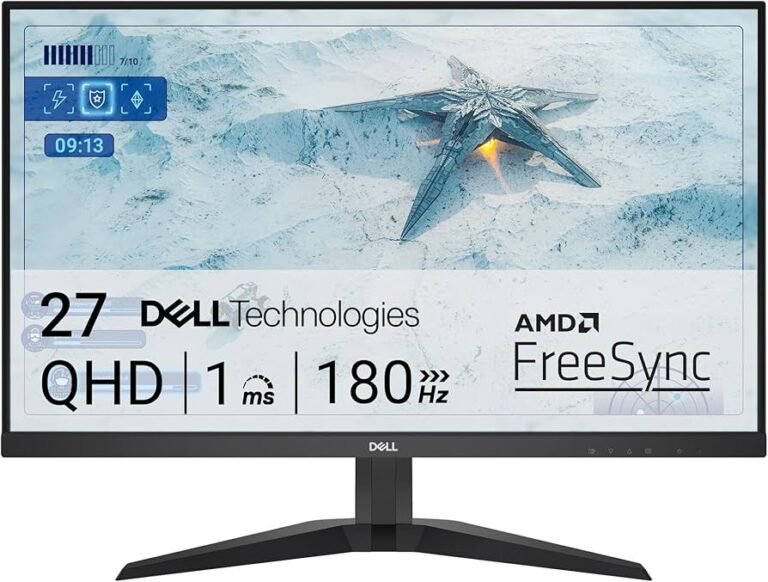Samsung S27A800U
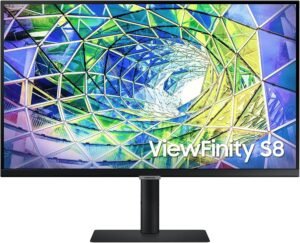
Product Name: Samsung S27A800U
-
DESIIGN - 98
-
DISPLAY - 96
-
PERFORMANCE - 83
-
VALUE - 92
Summary
Samsung S27A800U monitor offers excellent functionality and features, wrapping it all in a value-for-money package that remains unmatched. It’s a wise investment for today’s tech-driven environment, making a sophisticated addition to any productive workspace.
Contents
Introduction to the Samsung S27A800U Monitor
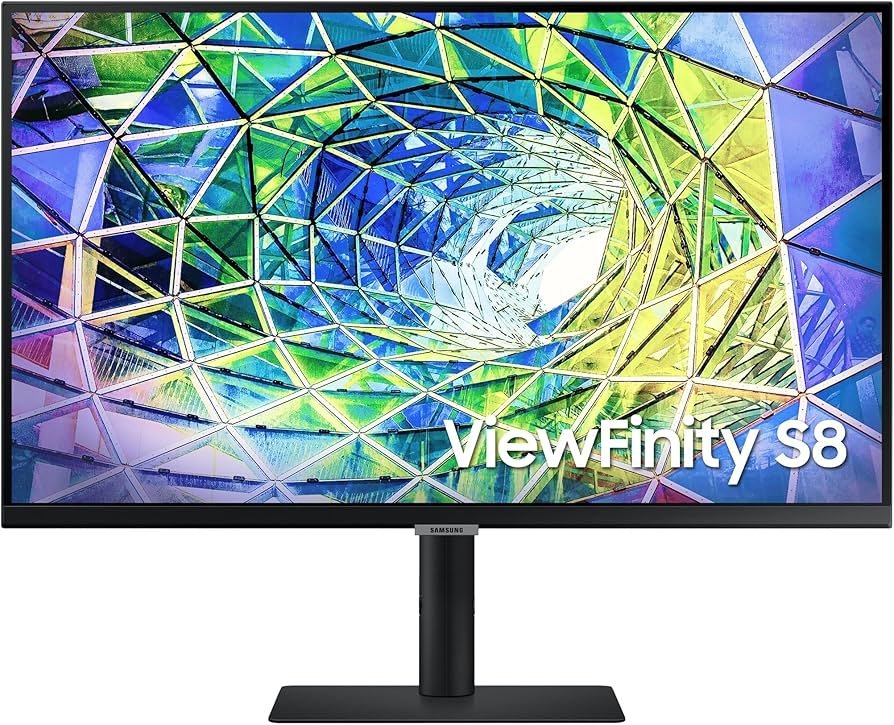
Welcome to our Samsung S27A800U Review! If you’re on the lookout for a monitor that marries stunning visuals with exceptional connectivity, you’re in the right place. In a world teeming with screens, the Samsung S27A800U stands out by offering a harmonious blend of design, performance, and versatility. This 27-inch 4K monitor, also known as the S80UA, is a go-to for anyone who cherishes screen real estate for productivity tasks and enjoys a seamless experience with USB-C connectivity.
The monitor’s IPS panel dazzles with clarity and color vibrancy, making it a delight for those who need to juggle multiple applications without compromising on detail and brightness. Whether you’re a professional seeking a reliable display or a curious user eager to upgrade, this monitor promises to meet a variety of needs. Plus, with features like USB-C, delivering power and video through a single cable, it’s a breeze for laptop users looking to keep their desks clutter-free. If this sounds like your cup of tea, the Samsung S27A800U might just be your next best investment. [Samsung S27A800U]
Design and Build Quality of the Samsung S27A800U Monitor
When it comes to the design and build quality, the Samsung S27A800U monitor stands out with a blend of function and style that can easily fit into both home and office settings. Let me take you through some aspects of its appearance and construction that deserve a closer look.
Sleek Professional Design
This monitor boasts a professional design that is quite the sight to behold. The first thing that you might notice is its slim bezels, which feature a dual-stage design. The panel border sits flush with the screen, complemented by a slim outer plastic part. This not only maximizes your screen real estate but also provides a modern and clean appearance.
Materials and Finish
Constructed with matte black and dark grey plastic, the Samsung S27A800U exudes a sleek, refined look that will blend well with any setup. This choice of materials not only provides a premium touch but also helps in reducing glare and fingerprints, maintaining that pristine look longer.
Thoughtful Ergonomics
The monitor doesn’t just stop at looking good; it’s built with practicality in mind too. It comes with a fully ergonomic stand that offers great flexibility, allowing you to adjust the height, tilt, swivel, and even pivot the screen to find the perfect viewing angle. This kind of versatility ensures that you can set up your workspace exactly as you need it, promoting better posture and comfort during long hours of use.
Don’t fancy the stand? No problem! The S27A800U is VESA mount compatible (100x100mm), enabling you to easily mount it on the wall or on an adjustable arm to free up desk space.
User-friendly Features
Samsung has also made sure the monitor is user-friendly with an On-Screen Display controlled by a joystick located conveniently beneath the brand logo. Navigating through the settings is a breeze, even for those who might be a bit tech-shy.
The low-profile stand base ensures it doesn’t dominate your desk, making it suitable for more compact working environments. Overall, the thoughtful design details contribute to a more seamless and effective workspace without unnecessary clutter.
Final Thoughts on Design
All in all, the Samsung S27A800U’s design and build quality strike a perfect balance between style and functionality. It’s evident that Samsung has put much thought into making a monitor that doesn’t just perform well but also looks the part in any modern setting. Whether you’re working from home or at the office, it’s refreshing to see a piece of tech that marries aesthetics with practicality so well. Plus, its robust build ensures that it can withstand the rigors of daily use, promising durability and reliability in the long run.
Display Features and Performance
Hello there! Let’s delve into what makes the Samsung S27A800U a fantastic choice for your display needs, especially if you’re someone who values clarity and color depth.
4K UHD Resolution
The headline feature of the Samsung S27A800U is its stunning 4K UHD resolution at 3840 x 2160 pixels. With this level of detail, your productivity tasks are going to feel like a breeze as you luxuriate in the extra screen real estate. Whether you’re crunching numbers, designing graphics, or enjoying high-definition content, the clarity here cannot be overstated.
IPS Panel Brilliance
Thanks to the IPS panel, and offering generous 178° horizontal and vertical viewing angles, you’ll enjoy consistent color and sharp imagery no matter where you view it from. So, gather around! The party’s at that screen, and everyone gets a great seat.
Brightness and Contrast
The S27A800U packs a punch with a 300 cd/m² brightness level and a 1000:1 static contrast ratio. While these numbers aren’t going to blow you away in a dimly lit cinema room, they’re perfectly tuned for typical office and home lighting. Together, they provide a balanced visual experience that’s neither too meek nor overly bold.
Color Performance
Here’s where things get colorful! This monitor impressively handles 1.07 billion colors (thanks to 8-bit + FRC), illustrating a 95% DCI-P3 color gamut coverage. With support for HDR10—although not a flagship feature due to brightness constraints—your content will pop with a vibrant spectrum that’s hard to beat within this budget category.
Professional Color Accuracy
If color accuracy is your game, rest easy knowing this monitor doesn’t require professional-grade calibration for vivid results, making this unit a winner for content creators and productivity professionals alike.
Response Time
In terms of speed, a 5ms (GtG) response time ensures that even your fast-paced movie scenes and snappy animation designs render smoothly. While this isn’t the fastest for competitive gaming, it’s more than adequate for general use and streaming.
Connectivity
While we won’t detail all the connectivity aspects now, a hint for the multitaskers: expect quite the setup flexibility with USB-C connectivity being a highlight.
In essence, while the Samsung S27A800U may not cater to hardcore gamers, its display chops make it a formidable choice for anyone looking to enhance their productivity with impressive color fidelity and sharpness. Whether you’re drafting a novel, editing glorious 4K videos, or binging on the latest Hollywood blockbuster, this monitor will more than deliver.

Connectivity Options for the Samsung S27A800U
When it comes to connectivity, the Samsung S27A800U is a veritable powerhouse that caters to the modern user’s diverse needs. Whether you’re a professional who juggles multiple devices or simply someone who demands a seamless experience, this monitor has a little something for everyone. Let’s dive into the myriad of connectivity options it offers, and why they make life so much simpler and more efficient.
Versatile Ports for All Your Devices
First up, this monitor features a DisplayPort 1.2 and an HDMI 2.0 port. These are essential for any setup, allowing you to connect your workstations or gaming consoles. It’s always nice when a monitor offers this basic yet vital level of connectivity, ensuring that you have the flexibility to connect various devices without resorting to adapters.
The Power of USB-C
One of the standout features is the USB-C port that supports DisplayPort Alt Mode and 90W Power Delivery. Now, let’s talk about how this is a game-changer, especially for laptop users. This single cable can not only carry video signals but also power your device—meaning you can charge your laptop as you work, with just one cable. It really simplifies your desk setup, reducing clutter and making sure everything is sleek and efficient.
Additional Conveniences
But wait, there’s more! The monitor also comes equipped with a headphone jack and 2-3 USB 3.0 Type-A ports. While sources vary slightly on the exact count, having additional USB ports is always a boon. They allow you to connect accessories like a keyboard, mouse, or even a USB drive directly to the monitor. This could potentially free up ports on your computer, which is particularly useful if you’re working with a laptop that has limited connectivity options.
What This Means for You
In combination, these features mean the Samsung S27A800U isn’t just a pretty face with a high-resolution screen—it’s also an incredibly functional device that complements your tech ecosystem. The inclusion of robust connectivity options really underscores its appeal, making it ideal for those who demand both quality and practicality.
Imagine setting up a workspace where your laptop is connected to the monitor via USB-C, charging it simultaneously while you enjoy the crisp clarity of a 4K display. Your keyboard and mouse are seamlessly working through the USB 3.0 ports, and the whole setup looks clean with minimal wiring. It’s the dream, right? That’s what makes the connectivity options on the Samsung S27A800U such a significant advantage, catering to modern productivity in a way that’s both innovative and straightforward.
In sum, the connectivity options of the Samsung S27A800U remind us that a great monitor is about more than just the visual experience. It’s about integrating smoothly into your digital life, improving how you work, and enhancing the functionality of your devices. So, whether you’re pulling up a spreadsheet, editing your latest project, or gaming in your downtime, this monitor ensures you’re all set, cord hassle-free!
User Experience and Ergonomics
When it comes to user experience and ergonomics, the Samsung S27A800U truly shines as a well-thought-out monitor that caters to the needs of productivity enthusiasts and general users alike. The ergonomic design of this monitor ensures that long hours in front of the screen are comfortable and less taxing on your body.
Ergonomic Features
One of the standout characteristics of the Samsung S27A800U is its fully adjustable stand. Whether you’re typing up a storm or designing intricate graphics, the monitor’s stand provides you with the flexibility to adjust the height, tilt, swivel, and even pivot the screen to your desired angle. This personalization ensures that you maintain a comfortable and healthy posture, reducing the risk of strain that often comes with static seating positions.
The inclusion of a VESA mount compatibility (100x100mm) further enhances the setup possibilities for those who prefer a clutter-free desk setup by utilizing wall mounts or monitor arms.
Intuitive Controls
Samsung has made the on-screen setup a breeze with a joystick located beneath the brand logo for controlling the On-Screen Display (OSD). This intuitive control system allows for easy navigation between settings, ensuring that adjustments to brightness, contrast, or color calibration are no longer daunting tasks but rather quick and simple tweaks.
Smart Viewing Experience
The Samsung S27A800U is not just about flexibility; it also prioritizes eye care and comfort. With the Eye Saver Mode and other Low Blue Light settings, this monitor aims to reduce eye strain, especially during extended use. These features are particularly beneficial for users who spend prolonged periods working on documentation or consuming digital content.
Another thoughtful addition is the Eco Light Sensor, which automatically adjusts the screen brightness to match the surrounding light conditions. This not only conserves energy but also provides an optimal viewing experience without the need for manual adjustments.
Audio Considerations
While the built-in 2W stereo speakers ensure that you have immediate access to sound without extra peripherals, they might not satisfy audiophiles or those looking for a premium audio experience. The convenience is there, but additional speakers or headphones may be necessary for users seeking more immersive sound quality.
Ultimately, the Samsung S27A800U is designed with the end-user in mind, ensuring that both comfort and functionality are at the forefront of its build. Its thoughtful design and ergonomic features make it an excellent choice for a wide range of users, from professionals to everyday desktop users. For more information or to purchase this monitor, consider checking out the Samsung S27A800U.
Pros and Cons of the Samsung S27A800U
Hey there! Let’s dive into the pros and cons of the Samsung S27A800U monitor, a popular choice among many for its blend of performance and affordability. Whether you’re a productivity aficionado or just someone who loves a good quality screen, there’s a lot this monitor offers.
Pros:
- Wide Color Gamut: This monitor impresses with a vast color gamut coverage. The inclusion of a dedicated sRGB mode means it suits various tasks—from casual browsing to more color-sensitive work.
- Exceptional Clarity: Thanks to its high pixel density, text appears sharp, and images are vividly clear. It’s like taking the leap from standard to ultra-HD and wondering why you didn’t do it sooner!
- Comfortable Viewing Angles: The IPS panel provides expansive viewing angles, giving you flexibility in positioning or sharing your screen with others without losing visual quality.
- Connectivity Highlight: One of the standout features is the robust connectivity, especially the USB-C with 90W Power Delivery. This makes it incredibly convenient for those who like to keep their desk clean with minimal wiring.
- Fully Adjustable Stand: Customization is key, and this monitor’s ergonomic stand allows for adjustments in height, tilt, swivel, and pivot. Your neck and back will thank you!
Cons:
- Standard IPS Issues: As with many IPS monitors, there’s some IPS glow, and the contrast ratio can be underwhelming. It’s something to consider if you’re super picky about your blacks and grays.
- No AMD FreeSync Support: This probably means less to those focused on productivity, but gamers might find this a sticking point. FreeSync can help reduce screen tearing, which some may miss.
- Limited HDR: While HDR10 is supported, the experience is somewhat limited due to brightness constraints. If HDR is a deal-breaker for you, this could be a drawback.
- 60Hz Refresh Rate: For general use, 60Hz is fine. But for gaming enthusiasts craving super-smooth visuals, this refresh rate might not cut it.
In summary, the Samsung S27A800U brings a lot to the table, particularly for users looking to boost productivity with a beautifully crisp and colorful display. However, if gaming is your primary goal or if you demand top-notch HDR performance, you might need to weigh these cons a bit more heavily. It’s a great reminder that while no monitor is perfect, understanding what matters most to your needs can help you choose the right one!
Conclusion and Final Thoughts
After spending extensive time understanding the ins and outs of the Samsung S27A800U monitor, it’s clear why it’s gained popularity among productivity users and casual viewers alike. This monitor embodies a blend of cutting-edge features and thoughtful design choices that are tailored to deliver a solid user experience.
When you first look at the Samsung S27A800U, its attractive blend of functionality and sleek aesthetics stand out. It’s not just a display; it’s an essential workspace companion that increases productivity thanks to its 4K UHD resolution and vivid color accuracy. For those engaged in color-critical work or who simply enjoy vibrant and lifelike images, the S27A800U excels with its wide color gamut coverage and reliable color reproduction capabilities.
Moreover, the Samsung S27A800U caters to modern connectivity needs in an outstanding way. The inclusion of a USB-C port with 90W Power Delivery makes it incredibly appealing to laptop users looking for a streamlined, one-cable solution. This feature alone enhances its value proposition, allowing users to connect their devices efficiently without the clutter of multiple cords and power adapters.
From an ergonomic standpoint, the monitor’s versatility is commendable. Its ability to adjust in various directions—height, tilt, swivel, and pivot—ensures that users can maintain a comfortable viewing posture, thereby enhancing long work sessions’ comfort. The ergonomic design demonstrates how Samsung pays attention to user health by integrating features that reduce eye strain, such as low blue light settings.
Nonetheless, it’s essential to address some of the limitations inherent in IPS technology, like the typical IPS glow and a mediocre contrast ratio. While these are minor setbacks when considering its primary use for productivity, they might be considerable for gaming enthusiasts who require higher refresh rates and immersive dynamics that this monitor does not provide.
In terms of overall value, especially when found at a discount, this monitor is a compelling choice for anyone requiring a high-resolution display combined with robust connectivity options. Its balance of performance, design, and practicality positions it as a top contender in the market for all-around use.
Whether you’re a professional needing reliable performance for creative work or a tech-savvy user seeking a well-rounded monitor for multitasking, the Samsung S27A800U delivers. For those interested in checking it out further, or perhaps making a purchase, it might be helpful to Check Price On Amazon.
In conclusion, the Samsung S27A800U monitor offers excellent functionality and features, wrapping it all in a value-for-money package that remains unmatched. It’s a wise investment for today’s tech-driven environment, making a sophisticated addition to any productive workspace.

Vivek Sehgal is a passionate tech enthusiast and the founder of TheTechReports.com, where he delivers in-depth reviews and insights on the latest gadgets, electronics, and home tech products. With a sharp eye for detail and a commitment to honest analysis, Vivek helps readers make smarter buying decisions in today’s fast-evolving tech world. Backed by years of experience in tech journalism and product research, he combines hands-on testing with clear, practical advice.