ASUS PA278QV

Product Name: ASUS PA278QV
-
DESIIGN - 98
-
DISPLAY - 98
-
PERFORMANCE - 92
-
VALUE - 95
Summary
ASUS PA278QV brings a lot to the table, especially for those who want a dependable monitor without breaking the bank. Its strengths lie in color accuracy, ergonomic flexibility, and great value for money.
Contents
Introduction to the ASUS PA278QV Monitor
Welcome to our ASUS PA278QV Review, where we unveil a compelling choice for professionals in the creative industry. Whether you’re a photographer, graphic designer, or content creator, this monitor might just be the tool you need for bringing your projects to life. The ASUS PA278QV is celebrated for its remarkable balance of performance and affordability.
Diving into its core design, the monitor flaunts a 27-inch screen, which means a generous amount of space for multitasking and viewing your creations in stunning detail. With its 2560 x 1440 WQHD resolution, every pixel counts, providing crisp, clear images for your critical work. The display’s IPS technology ensures consistent and accurate color reproduction across wide viewing angles, which is essential when working on collaborative projects or in a multi-monitor setup.
So, why not explore what makes this display a favorite among budget-conscious professionals who seek quality without breaking the bank? Stay tuned as we delve deeper into the elements that define the PA278QV as a top pick for discerning creatives.

Key Features and Specifications
The ASUS ProArt PA278QV is a professional monitor that’s been making waves among content creators, photographers, and graphic designers. Its standout feature is its fantastic balance between price and performance. Let’s take a closer look at what this impressive screen has to offer.
Display and Image Quality
The PA278QV’s 27-inch IPS-type display is one of its most prominent highlights. Offering a native resolution of 2560 x 1440 pixels, it provides the sharp and detailed visuals that professionals crave. This WQHD resolution allows you ample screen space for multitasking, ensuring you can work efficiently without the need for dual monitors.
Color accuracy is where this monitor truly shines. With near 100% coverage of both the sRGB and Rec.709 color spaces, the PA278QV promises vibrant and accurate color reproduction, a feature essential for color-critical work. The monitor comes factory-calibrated with Calman Verified color accuracy, meaning it’s ready for serious work straight out of the box.
Color Depth and Gamut
The display supports true 8-bit color, offering 16.7 million colors without dithering. While its Adobe RGB coverage is decent, it doesn’t match the sRGB, indicating it’s ideally suited for sRGB workflows as opposed to wide-gamut professional print workflows. However, for many creators, this is more than sufficient.
Brightness and Contrast
With a typical maximum brightness of 350 cd/m², the PA278QV is versatile enough for different lighting conditions. However, its contrast ratio hovers around the 1000:1 mark, which is quite standard but not exceptional. This might lead to blacks appearing more grayish rather than deep black, especially noticeable in darker environments.
HDR Support
It’s important to note that the PA278QV does not support HDR, which might be a downside for those who demand this feature for HDR content creation or viewing. But for its primary audience catering to sRGB, HDR might not be a deal-breaker.
Performance
Performance-wise, the monitor supports a 75Hz refresh rate, enhanced by Adaptive-Sync technology. This is a step up from the standard 60Hz and helps reduce screen tearing during video playback or light gaming. With a response time of around 5ms (grey-to-grey), typical for IPS panels, the monitor is well-suited for most creative tasks without compromise.
Viewing Angles
Flexibility is another area where the PA278QV excels, offering excellent wide viewing angles of 178º both horizontally and vertically. This feature allows for image consistency even when viewed from sharp angles, making it perfect for collaborative work or multi-monitor setups.
In summary, the ASUS ProArt PA278QV is replete with features tailor-made for content creators who require reliable color accuracy and solid overall performance at a budget-friendly price. While certain premium features like HDR and 4K might be absent, for many, this monitor’s strengths far outweigh these omissions.
Design and Build Quality of the ASUS PA278QV
Let’s chat about the design and build quality of the ASUS PA278QV, a monitor that’s caught the eyes of many creatives. Whether you’re setting it up in a studio or at your home office, its design makes a seamless fit.
First things first, the aesthetic of the ASUS PA278QV is both modern and minimalistic. With sleek lines and a straightforward design, it’s clear that ASUS prioritized functionality without sacrificing style. This simplicity makes the monitor versatile enough to blend into just about any workspace. The bezels are notably slim, which not only looks great but is also a boon for those considering multi-monitor setups. Nobody wants a chunky frame disrupting a digital canvas, right?
Now, let’s dive into the build quality. Solid is probably the first word that comes to mind. ASUS has ensured the PA278QV is robust and built to last. This is a monitor that feels stable, and you don’t have to worry about it wobbling when you adjust its position. Speaking of adjustments, this monitor heavily emphasizes ergonomics. Whether you’re sitting or standing, you can easily tailor the height, swivel, tilt, and pivot to match your posture. It’s a luxury not to have to adjust yourself to the monitor; instead, it adjusts to you.
Ergonomics are especially vital for creatives who often find themselves seated for long hours. A monitor that accommodates different angles can be a huge plus. And the best part? Each movement feels smooth and effortless, giving you the flexibility to switch things up throughout your workday.
This thoughtful design isn’t just about comfort. With its pivot option, you can effortlessly switch between landscape and portrait modes. This versatility is a dream for designers, programmers, or anyone who may need that extra vertical screen real estate from time to time.
Keep in mind that while the design is sturdy, it’s also practical for setups that require moving or adjusting on the fly. The monitor is easy to set up and reposition, making it suitable for both permanent workstations and dynamic environments where space might shift frequently.
In terms of material, ASUS didn’t cut corners. The back of the monitor has a sleek finish, further emphasizing a premium feel. It’s the kind of aesthetic attention to detail that shows ASUS’s understanding of its audience, who likely appreciate a blend of functionality and beauty in their tools.
In conclusion, the ASUS PA278QV’s design speaks to its role as a reliable workhorse. With its subtle elegance and robust build, it truly encapsulates what many creators seek in a monitor: a harmonious balance of style, adaptability, and durability. If you’re considering an upgrade or a new addition to your setup, the ASUS PA278QV might just be the trusty companion you need to bring your creative projects to life.
Display Performance and Color Accuracy of the ASUS PA278QV
Ah, the ASUS PA278QV! It’s like a trusty sidekick for graphic designers and photographers seeking both quality and value. Whether you’re editing photos, designing graphics, or just indulging in a nice bit of content creation, this 27-inch IPS beauty seems to be designed to meet a wide variety of creative needs. Let’s dive into what makes its display performance and color accuracy stand out – or not.
Crystal Clear Visuals
At the heart of the ASUS PA278QV is its 27-inch IPS display, boasting a sharp resolution of 2560 x 1440 pixels. That’s quite the treat for eyes that crave precision! Imagine working on a project where every pixel matters — this monitor offers you that crisp canvas to bring your creative visions to life.
Committed to Color Accuracy
The monitor truly shines with its near-perfect coverage of the sRGB and Rec.709 color spaces. This means you can rely on it for vibrant and true-to-life color representation. No creative wants their blues looking like purples, after all! With factory calibration that’s Calman Verified, it comes ready to impress right out of the box, offering an impressively low color error (ΔE).
While it covers Adobe RGB decently, it’s designed for those who work primarily within the sRGB workflow rather than wide-gamut professional print workflows. So, it’s a bit like being invited to the VIP sRGB party but only having an average seat for others.
A Splash of Color Depth
The PA278QV proudly supports true 8-bit color, adding up to a whopping 16.7 million colors. Fancy that! You’ll find each subtle gradient elegantly portrayed, although it’s worth noting that it skips the extension into true 10-bit hues. Still, for most creative tasks outside the cinematic stratosphere, this should more than suffice.
Brightness That Shines, but Contrast Takes a Backseat
On the brightness front, this monitor holds its ground with a cool 350 cd/m². That’s decent enough to handle various lighting conditions with a fair amount of confidence. But here’s the kicker — it has a contrast ratio that’s kind of average at ~1000:1. The blacks will look more gray than deep, which is something to consider if you often navigate the shadows in your work.
No HDR on the Horizon
For those on the lookout for HDR support for that extra punch in dynamic range, the PA278QV doesn’t quite make the cut. It serves a more down-to-earth role without plunging into the vibrant HDR realm, perhaps best appreciated by traditional content creation roles rather than cutting-edge multimedia art.
Go Beyond the Basics
Additional perks include a refresh rate of 75Hz, a slight step up from the conventional 60Hz. It even packs Adaptive-Sync to smooth out video playback and light gaming ventures. Ever catch yourself in a collaborative project or multi-monitor setup? You’ll appreciate its wide viewing angles, ensuring consistent image quality even from the sharp edges of your desk.
So there you have it — the ASUS PA278QV isn’t here to compete with every monitor in the market, but for its price point, it just might be a gem for the right set of eyes.
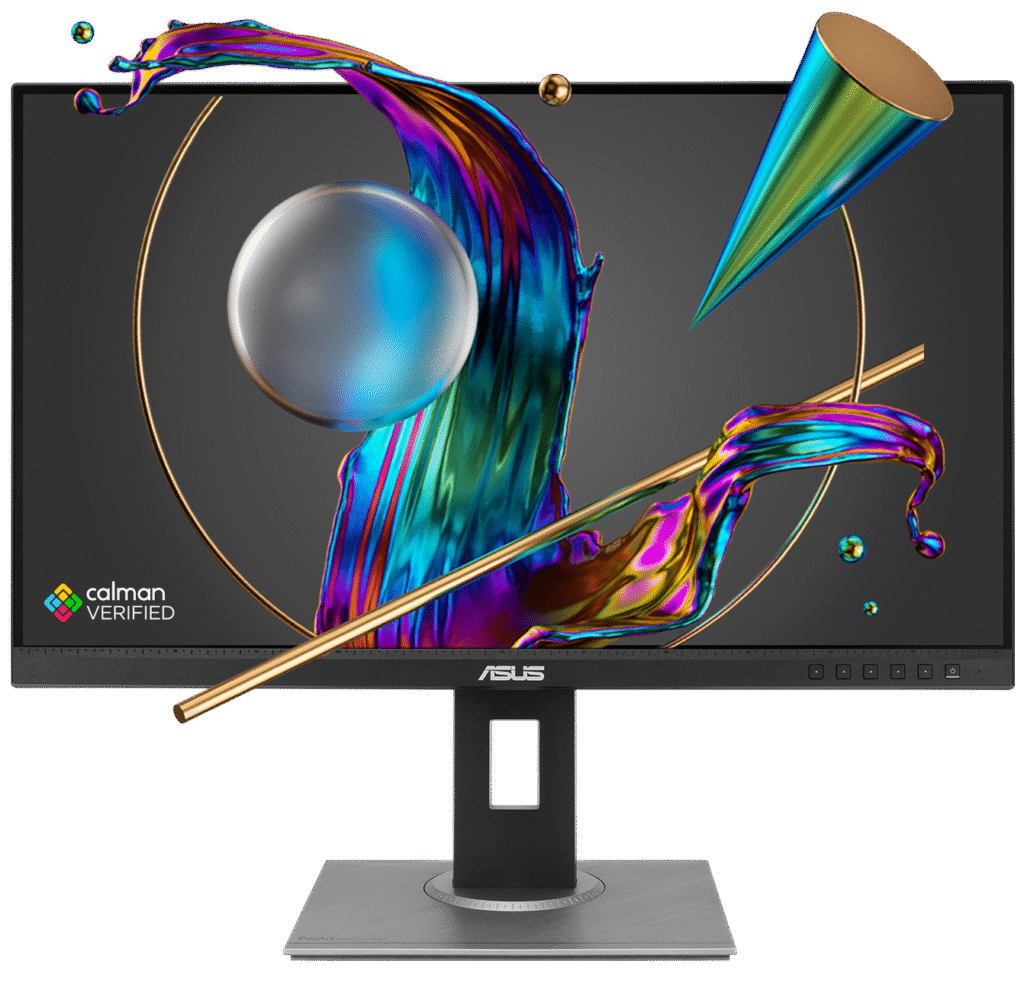
Connectivity and Ports
When it comes to setting up a workstation, the whole experience can be significantly influenced by how versatile and well-equipped your monitor is in terms of connectivity. The ASUS PA278QV has been designed with an array of ports that cater to various needs, offering comprehensive connectivity options that are truly essential when juggling different devices.
Wide Range of Connectivity Options
One of the key aspects users often highlight is the multitude of connections available. The ASUS PA278QV is equipped with HDMI, DisplayPort, Mini DisplayPort, and Dual-link DVI-D inputs. This variety ensures that you can easily connect your monitor to several different devices, whether it’s a powerful workstation, a laptop, or even gaming consoles. For those constantly switching between gadgets, this is a real advantage, providing the flexibility to move seamlessly across platforms.
USB Hub for Multi-Device Management
On top of display connections, the ASUS PA278QV also features a USB hub, which includes four USB 3.0 ports. This hub enhances its functionality by allowing you to manage multiple devices directly through the monitor. You’re able to connect your keyboard, mouse, and other peripherals without needing a separate dock or hub. This is particularly useful for minimizing desk clutter and streamlining your setup process.
Built-in Audio Output
An often overlooked feature in monitors is audio output capability. The ASUS PA278QV caters to this with an audio input and output jack. While it doesn’t have built-in speakers, this feature is handy for directing audio to external speakers or headphones, especially if you’re working on tasks where sound quality is crucial, like video editing or music production. It keeps everything neatly controlled and consolidated into your monitor’s infrastructure.
KVM Switch for Enhanced Productivity
Furthermore, the inclusion of a built-in KVM (Keyboard, Video, Mouse) switch is a notable standout. This allows the ASUS PA278QV to serve as a central hub for multiple computers, letting you control several PCs with a single set of peripherals. This feature is invaluable if you’re someone who works across various systems, boosting your productivity by simplifying control and switching tasks efficiently.
Making the Most of Connectivity
All these connectivity options aren’t just about having ports. It’s about having the ability to easily adapt to your workflow and preferences. Whether you’re swapping between workspaces, managing several devices at once, or simply trying to keep your desktop clean and organized, the ASUS PA278QV’s range of ports and connections can handle it with ease.
In summary, the ASUS PA278QV makes sure nothing holds you back when it comes to connectivity. This robust set of ports and features creates an environment where convenience meets functionality, truly serving its purpose for creative professionals and casual users alike. The importance of connectivity is often overshadowed by specs like resolution, but when everything seamlessly works together, it’s easy to see why such versatility can be a game-changer.
Pros and Cons of the ASUS PA278QV Monitor
If you’re in the market for a new monitor, the ASUS PA278QV often pops up in recommendations, especially for content creators. Let’s break down the pros and cons of this monitor so you can decide if it’s the perfect fit for your needs.
Pros
- Great Color Accuracy: One of the standout features of the ASUS PA278QV is its almost 100% coverage of the sRGB and Rec.709 color spaces. This means you get reliable color reproduction, crucial for anyone doing color-critical work like photo editing or graphic design.
- Nice Screen Real Estate: With its 27-inch screen and a resolution of 2560 x 1440 pixels, you get a lot of space for multitasking. The image quality stays sharp, which is always a plus when you’re knee-deep in creative work.
- Great Ergonomics: You know how important it is to have your workspace setup just right. This monitor gives you all the flexibility with height adjustment, swivel, tilt, and pivot options. The ergonomic design is perfect for long hours of work.
- Budget-Friendly: For its class, this monitor is reasonably priced, typically coming in under $300. That’s a great price point for a 27-inch, 1440p IPS monitor, especially one geared towards serious content creators.
- Adaptive Sync Technology: The 75Hz refresh rate with Adaptive-Sync makes the viewing experience smoother whether you’re watching videos or doing light gaming. It’s an upgrade over the standard 60Hz refresh rate that many find beneficial.
Cons
- No HDR Support: If you’re looking for HDR support for vibrant, high dynamic range content, this is a limitation. The PA278QV doesn’t handle HDR, which could be a dealbreaker if you work extensively with HDR content.
- Mediocre Contrast Ratio: While the brightness is quite adequate, the contrast ratio is not as impressive (~1000:1). This affects how deep the blacks appear, often causing them to look more grayish than deep black.
- Limited Adobe RGB Coverage: It’s worth noting that while it covers the sRGB spectrum well, it doesn’t extend as far into Adobe RGB. This could be a limitation if your work involves more wide-gamut workflows, like professional print work.
In summary, the ASUS PA278QV brings a lot to the table, especially for those who want a dependable monitor without breaking the bank. Its strengths lie in color accuracy, ergonomic flexibility, and great value for money. However, it does have its limitations, particularly regarding HDR content and contrast. If your needs align more with sRGB workflows and you’re on a budget, this monitor might just be your perfect match. If HDR and a higher contrast ratio are non-negotiable, you might want to look elsewhere. Ultimately, it’s about matching the monitor’s strengths with your specific needs.
Conclusion: Is the ASUS PA278QV Worth It?
Let’s dive into whether the ASUS ProArt PA278QV deserves a spot on your desk. Spoiler: there’s a lot to love about this monitor! If you’re a content creator, photographer, or graphic designer looking for a budget-friendly yet high-quality display, the PA278QV might just be your perfect match.
First off, with its 27-inch IPS display and a resolution of 2560 x 1440 pixels, this monitor offers sharp images and plentiful space for multitasking. It’s a joy not just to look at but to work on, especially if you need a screen that won’t strain your eyes after hours of editing or design work.
Color accuracy is where this monitor shines. With near 100% coverage of the sRGB and Rec.709 color spaces, it brings your projects to life with vibrant yet accurate colors. The factory-calibrated setup ensures you won’t have to do the heavy lifting to achieve the right tones, as it provides Calman Verified color accuracy straight out of the box.
Although some might argue that it lacks advanced features such as HDR support or 4K resolution, it excels in delivering the essentials without burning a hole in your pocket. The crispness of detail and the richness of color it delivers are typically more than adequate for anyone working within an sRGB workflow. Plus, with its price point usually under $300, the PA278QV makes it easier for professionals on a budget to access a high-quality display.
What boosts this monitor further into the realm of “worth it” is the superb ergonomics. With features like height adjustment, swivel, tilt, and pivot options, you have the flexibility to set up your workstation exactly as needed — a godsend for prolonged work sessions.
That being said, if your work calls for absolute top-tier black levels or HDR content creation, this might not meet those specific needs due to its mediocre contrast ratio. But if you fall into the camp of creatives whose projects thrive within sRGB settings, then the slight drawbacks in contrast and lack of HDR are minor trade-offs for its color fidelity and ergonomic design.
In conclusion, the ASUS PA278QV stands as a strong contender for anyone in search of a reliable, accurate, and affordable monitor. It’s an impressive tool for budding creatives and experienced professionals alike who prioritize critical color work without the premium price tag of more advanced setups.
If you’re considering making the ASUS PA278QV your next monitor, you can Check Price On Amazon and see if it fits both your needs and your budget

Vivek Sehgal is a passionate tech enthusiast and the founder of TheTechReports.com, where he delivers in-depth reviews and insights on the latest gadgets, electronics, and home tech products. With a sharp eye for detail and a commitment to honest analysis, Vivek helps readers make smarter buying decisions in today’s fast-evolving tech world. Backed by years of experience in tech journalism and product research, he combines hands-on testing with clear, practical advice.





