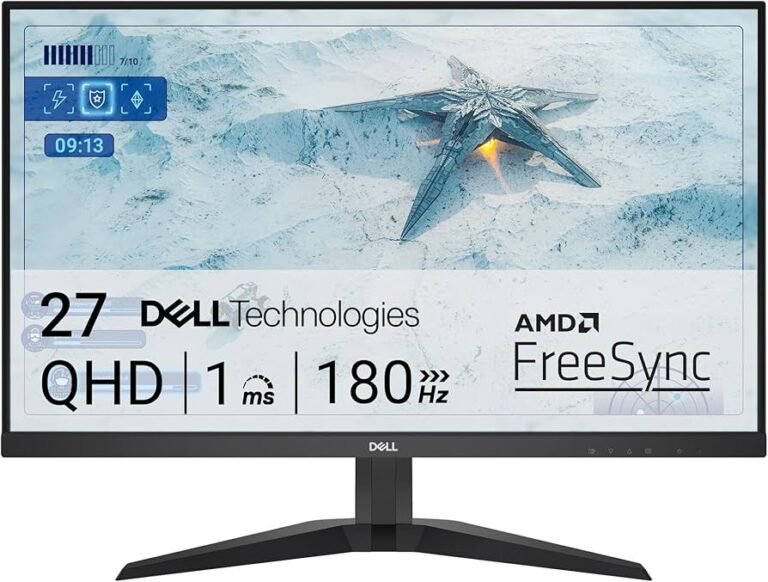Arzopa S1 Table

Product Name: Arzopa S1 Table
Product Description: 15.6″ 1080p IPS portable monitor
-
DESIIGN - 80
-
DISPLAY - 80
-
PERFORMANCE - 82
-
VALUE - 90
Summary
Arzopa S1 Table offers a decent performance for its target audience. It strikes a balance that is satisfactory for productivity boosts, casual entertainment, and light travel needs.

Welcome to our Arzopa S1 Table Review! If you’re on the lookout for a budget-friendly, portable display solution, you’ve come to the right place. The Arzopa S1 Table, a 15.6-inch portable monitor, is designed with affordability and practicality in mind, making it a fantastic option for those needing a secondary screen on the go.
This compact monitor boasts a Full HD (1920×1080) IPS panel, offering crisp visuals in a lightweight and easy-to-transport package. Its sleek design caters to users who frequently move between workspaces or travel, providing a seamless way to extend display capabilities beyond a standard laptop or tablet.
The Arzopa S1 isn’t just about good looks; it offers remarkable ease of use. Whether you’re connecting it to a laptop, a smartphone, or even a gaming console, the setup is straightforward due to its versatile connectivity options. Despite its friendly price point, the Arzopa S1 doesn’t skimp on display quality, making it perfect for productivity, presentations, and casual entertainment.
Stick around as we dive deeper into the other aspects of this portable powerhouse. But for now, if flexibility and mobility top your list, the Arzopa S1 Table might just tick all the right boxes!
Contents
Key Features of the Arzopa S1 Table
Hello there! If you’re contemplating upgrading your tech arsenal with a portable monitor, let’s take a bracing deep dive into what makes the Arzopa S1 Table tick. This budget-friendly gadget packs quite the punch for its price, and I’m here to share with you all the nitty-gritty details.
Screen and Display Quality
The first thing to zoom in on is the 15.6-inch Full HD display. The IPS panel ensures delightful wide viewing angles, so whether you’re working hard or hardly working, you’ll enjoy the same quality view from various angles. With its resolution standing strong at 1920×1080, you get those finely crisp texts and detailed images that make your tasks both fun and visually satisfying. However, let’s temper expectations as the monitor supports only 63% sRGB coverage—so while it’s fantastic for everyday use, it might not cut the mustard for those demanding perfect color accuracy.
Portability and Connectivity
In the realm of portability, the Arzopa S1 Table dances its way into the spotlight like a featherweight champion! It’s super lightweight, making it an ideal travel buddy. This is a screen that won’t cramp your style—or your laptop bag, for that matter. Plus, it gets brownie points for effortless connectivity. With two USB-C ports and a Mini-HDMI port, it’s like a social butterfly, connecting seamlessly with a multitude of devices be it laptops, smartphones, or even gaming consoles.
User-Friendly Features
Ease of use is at the heart of the Arzopa S1 Table. Thanks to a magnetic folio cover that transforms into a stand, setup is a breeze—no toolkit or wizardry required.
Audio and Extra Features
When it comes to sound, this monitor has 2 × 1W built-in speakers. While they’re not exactly concert hall quality, they do the job for casual listening. Should you desire better sound, you’d be better off using Bluetooth headphones via your connected device since there isn’t a headphone jack onboard.
Value for Money
What really makes the Arzopa S1 Table shine is its price tag. Retailing typically around $109, but often discounted to a mere ~$56, it’s a steal for everything you’re getting. So, if adding some extra screen space for a fraction of typical costs warms your tech-loving heart, this could be a great pick!
In summary, if you fancy a secondary display for productivity, casual gaming, or entertainment at an entry-level price, the Arzopa S1 Table offers features that are hard to beat at this price point. So, it might just be the nifty tool you didn’t know you needed!
Design and Build Quality
When it comes to the Arzopa S1 Table, the design and build quality are notable features that stand out, especially when you consider the price range. Designed for portability and ease of use, the Arzopa S1 Table is purpose-built to seamlessly integrate into your on-the-go lifestyle.
Portability and Aesthetic
The first thing you’ll notice about the Arzopa S1 Table is its lightweight build. It’s lightweight, making it extremely easy to carry around, which is perfect for business travelers, students, or anyone who finds themselves regularly on the road. The compact design allows it to fit comfortably in most laptop bags, so it’s always ready when you need extra screen space for work or play.
Material and Finish
The construction of the Arzopa S1 Table hinges on a minimalist, sleek aesthetic. While the exterior may not scream luxury with metal finishes, it nonetheless offers a sturdy plastic build that feels durable to the touch. This design helps ensure that the monitor can withstand the usual knocks and bumps associated with frequent travel without compromising on its overall structure or functionality.
Explore the Ergonomics
One of the highly-touted features is the versatile ergonomic design. The Arzopa S1 Table comes with a magnetic folio cover, which doubles as a stand. This clever addition allows users to easily set it up in various angles, ensuring comfortable viewing and reducing neck and eye strain during extended sessions. However, it’s worth noting that the stability can vary depending on the angle, so some experimenting might be needed to find your perfect setup.
Connectivity and Practical Details
Connectivity is a breeze with the Arzopa S1 Table. It features two USB-C ports and a Mini-HDMI port, providing flexibility and compatibility with an array of devices including laptops, smartphones, and gaming consoles. The ease of connectivity enhances its reputation as a convenient secondary display. The absence of a dedicated headphone jack might be inconvenient for some users, but the ability to use Bluetooth headphones through connected devices offers a practical workaround.
Focusing on Details
Though it doesn’t come with flashy bezels or intricate craftsmanship, the practical and straightforward design approach lends itself to a clean, minimalist look that won’t look out of place in any setup. It’s a monitor that’s more about functional value—providing essential features without overwhelming the user with complexity.
Overall, the Arzopa S1 Table checks many important boxes in design and build quality. It offers portability and practicality without sacrificing too much on durability. If you’re on the lookout for a portable monitor that suits a budget-friendly bracket but covers the basics of design maturity, the Arzopa S1 Table is certainly worth considering.
For more details or to make a purchase, check out the Arzopa S1 Table.
Performance and User Experience
The Arzopa S1 Table might not be redefining performance standards, but it holds its ground as a reliable choice for those on the lookout for a budget-friendly portable monitor. So, what can you expect from its performance?
Brightness & Contrast
Kicking things off with brightness and contrast, the portable monitor features a typical brightness level of 300 nits and a contrast ratio measured up to 1333:1. While this is on par with standard IPS-type panels, it doesn’t quite reach the depths of detail you might find with more expensive VA panels. But fear not—for general tasks, these specs should serve you just fine!
Color Reproduction
When it comes to color output, the Arzopa S1 Table covers 63% of the sRGB color space, a figure that leaves room for improvement if you’re seeking vibrant and lively hues. Colors can appear a tad undersaturated, and the Delta E figures (average: 4.73, max: 22.35) suggest the device isn’t crafted for precision color tasks. If you’re thinking of using it for professional photo editing or design work—think again!
Viewing Angles
One of the joys of an IPS panel is its wide viewing angles, and the Arzopa S1 Table certainly doesn’t disappoint in this regard. You can expect minimal color or brightness shift when viewing from off-angles, ensuring a consistent image regardless of your positioning.
Refresh Rate & Gaming
Sporting a basic 60Hz refresh rate, the monitor excels in scenarios like office tasks or casual video streaming. However, for adrenaline-fueled gaming enthusiasts, it might not tick all the boxes. The lack of high refresh rates and other gaming-oriented features means it doesn’t quite measure up for fast-paced or competitive gaming. Casual gaming with less demanding titles, though? Go for it!
Usability and Features
Aside from the core display attributes, the monitor’s setup and connectivity options make it a favorable choice for many users. Easily portable thanks to its magnetic folio cover, which acts as a stand, it connects simply via USB-C or Mini-HDMI.
Audio and OSD
When it comes to audio, dual 1W speakers offer basic sound output—enough for day-to-day use, but lacking in areas like bass and clarity. For enhanced audio, consider pairing with external speakers or Bluetooth headphones. Meanwhile, the on-screen display (OSD) menu is straightforward but don’t expect substantial differences when switching through its “ECO” mode presets.
Final Thoughts on Performance
To wrap up, the Arzopa S1 Table offers a decent performance for its target audience. It strikes a balance that is satisfactory for productivity boosts, casual entertainment, and light travel needs. It’s an accessible choice for those seeking an affordable secondary screen, though it may not meet the requirements of users seeking perfection in color precision or high-speed gaming.

Pros and Cons of the Arzopa S1 Table
If you’re considering the Arzopa S1 Table as your next portable monitor, it’s essential to weigh the pros and cons to determine if it’s a good fit for your needs. Let’s break down what makes this table stand out and where it might not meet everyone’s expectations.
Pros
- Budget-Friendly: One of the standout features of the Arzopa S1 Table is its affordability. With a manufacturer’s suggested retail price (MSRP) of $109, it’s often available for as low as $56. This makes it an attractive option for budget-conscious shoppers.
- Portability: The lightweight design allows for easy transport, making it perfect for those on the go. Whether you’re a student, a professional, or a regular traveler, the ease of moving this monitor around is a massive plus.
- Great for Extra Screen Space: When you’re in need of a second screen for productivity, the Arzopa S1 Table is a great pick. Its 15.6-inch display offers ample space, and the Full HD resolution ensures that text and details are sharp and clear.
- Wide Viewing Angles: Thanks to the IPS panel technology, you can enjoy consistent picture quality from various viewing angles without significant color or brightness shifts.
Cons
- Limited Color Range: With only about 63% sRGB coverage, the color gamut leaves much to be desired, especially if you’re into tasks requiring color precision like photo or video editing. The color can seem undersaturated and not as vibrant.
- Low Maximum Brightness: With a brightness of 300 nits, using this monitor in very bright environments may not deliver the optimal visual experience that some might anticipate.
- Subpar Speakers: The built-in 1W speakers are described as quiet and lacking bass. If audio quality is a priority, you might need to consider using external speakers or Bluetooth headphones.
- Not Ideal for High-End Gaming: While it can handle light gaming, the Arzopa S1 Table isn’t suited for fast-paced, competitive gaming due to its 60Hz refresh rate and potential input lag.
With these insights into the pros and cons, the Arzopa S1 Table emerges as a viable option for anyone needing a budget-friendly second screen that’s easy to transport. However, its limitations in color accuracy and brightness mean it’s not the best choice for every scenario, especially where audio or visuals play a critical role.
Comparison with Competing Models
When it comes to choosing a portable monitor, the Arzopa S1 Table certainly stands out as an attractive option, especially if you’re working on a budget. But how does it stack up against the competition in the bustling market of portable monitors? Let’s dive into some friendly comparison since everyone loves a good match-up!
First off, price is a major point where Arzopa S1 really takes the cake, usually retailing around $56 when discounted. If you look at its contemporaries, such as the ASUS ZenScreen or the AOC I1601FWUX, they generally come with a heftier price tag. These competitors often hover around the $200 mark, sometimes even higher. So if your wallet is whispering for mercy, the Arzopa S1 is clearly a tempting choice.
Moving on to portability, which is another critical consideration for this category. The Arzopa S1 is lightweight and designed for ease of transport, perfect for those who spend their time shuffling between coffee shops and co-working spaces. Similar to the ASUS ZenScreen, which also prides itself on being travel-friendly, the Arzopa holds its ground with a competitive weight and size.
Now, let’s talk about performance. While the Arzopa S1 offers a Full HD resolution at 60Hz, it does fall behind some higher-end options in terms of color accuracy and brightness. For instance, the Lenovo ThinkVision M14 with its impressive sRGB coverage nearly hitting the 100% mark could lure graphic artists or designers who need those vivid colors and precise images. Meanwhile, the Arzopa S1 is more suited for general productivity tasks rather than photo editing under bright studio lights.
The audio features on these portable monitors can also be a significant differentiator. The built-in speakers of the Arzopa S1 have been noted to be quite basic. This is a common feature across many portable monitors, where audio quality is often sacrificed for sleekness and portability. Competitors like the AOC I1601FWUX don’t boast much better in this department either, typically recommending users rely on external audio solutions.
Finally, the all-important factor of ease of use. The Arzopa S1, with its multiple ports like USB-C and Mini-HDMI, is designed for straightforward plug-and-play. However, this is pretty much a standard expectation across the board in today’s tech landscape. The ASUS ZenScreen takes it a notch higher with some models integrating an auto-rotating display, which can be a neat feature for some.
All things considered, the Arzopa S1 Table is a robust contender in the portable monitor market. It firmly establishes itself as a budget-friendly option, perfect for those seeking extra screen real estate for typical office tasks, or just some light Netflix binging on the go. Sure, it may not offer the color saturation of a high-end competitor, but for what it does offer at its price, it’s a definite steal!
Ultimately, choosing a monitor boils down to deciding what you value most—be it price, portability, or performance—there’s something out there for everyone. The Arzopa S1 is like that no-frills friend who’s always ready to accompany you on your adventures without causing a dent in your wallet. It’s all about finding the right fit for you!
Conclusion and Final Thoughts
As we navigate through the essentials regarding the Arzopa S1 Table, we’ve seen that this portable monitor effectively serves those on the hunt for a budget-friendly and portable solution to expand their screen space. It’s crafted as a reliable companion for various uses, from increasing productivity to serving as a convenient travel display.
The Arzopa S1 shines with a 15.6-inch Full HD display, catering to the basic needs of an everyday user without stretching their budget. The allure of this monitor primarily rests in its affordability, often being available for around $56, which makes it a fantastic entry-level option for those needing a secondary screen.
Its lightweight nature and easy setup make it a breeze to carry along whether you’re moving between rooms or traveling. It’s a straightforward solution for extending your laptop or mobile screen, ensuring you have that extra bit of screen real estate for improved multitasking or simply enjoying media on a larger view.
Nonetheless, it’s important to keep in mind that the Arzopa S1 isn’t tailored for everyone. For individuals whose work hinges on professional-grade color accuracy—like graphic designers or video editors—this monitor’s limited color gamut and accuracy may prove inadequate. But for the average consumer using it for office tasks, streaming, or casual gaming, it absolutely fits the bill.
The built-in speakers do provide sound but might require you to look at external options if audio quality is a high priority for your video watching or gaming sessions. However, this is a minor trade-off considering the monitor’s affordability and other offerings.
While the monitor can hold its own in terms of typical everyday use, it does fall short if you’re hoping to rely on it for intensive gaming sessions due to its 60Hz refresh rate. Again, this falls in line with its design as a secondary display rather than a primary gaming screen.
Overall, the Arzopa S1 Table is a great option for budget-conscious users who prioritize portability and ease of use over high-end specs. For more detailed information or to consider making a purchase, you can Check Price On Amazon.
In summary, if you’re on the market for an inexpensive auxiliary monitor that’s easy to carry around and gets the job done for common tasks, you’ll likely find the Arzopa S1 Table a worthwhile investment.

Vivek Sehgal is a passionate tech enthusiast and the founder of TheTechReports.com, where he delivers in-depth reviews and insights on the latest gadgets, electronics, and home tech products. With a sharp eye for detail and a commitment to honest analysis, Vivek helps readers make smarter buying decisions in today’s fast-evolving tech world. Backed by years of experience in tech journalism and product research, he combines hands-on testing with clear, practical advice.