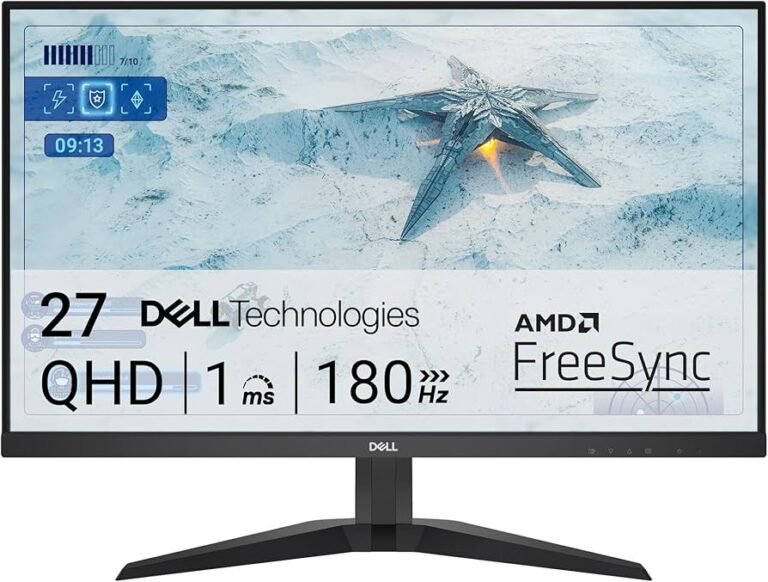Dell S3422DWG

Product Name: Dell S3422DWG
-
DESIIGN - 91
-
DISPLAY - 96
-
PERFORMANCE - 80
-
VALUE - 75
Summary
Dell S3422DWG stands out as an impressive ultrawide monitor, giving users a dynamic and immersive experience. Let’s delve into what makes this monitor a noteworthy choice for gamers and multitaskers alike.
Contents
Dell S3422DWG Review: Key Facts and Details

Welcome to our Dell S3422DWG Review! If you’re on the hunt for a monitor that delivers a stunning visual experience, whether you’re grinding away at your latest work project or diving into another gaming session, the Dell S3422DWG could be your next best friend. This ultrawide, 34-inch monitor is designed with both productivity enthusiasts and gamers in mind, promising sharp visuals and smooth, fluid motions thanks to its impressive 144Hz refresh rate. The 3440×1440 resolution stretches across a VA panel known for delivering deep blacks and a high contrast ratio. Imagine having all that screen real estate with beautiful imagery, perfect for enhancing your digital life.
The curved design adds a level of immersion that truly transforms how you view movies, play games, or even handle big spreadsheets. Yes, it’s not perfect and has a few quirks, particularly in color accuracy and viewing angles, but tweaking seems a small price for what you get in return. If you’re intrigued, you can explore more about this monitor by checking out the Dell S3422DWG.
Design and Build Quality of the Dell S3422DWG
Let’s dive into the design and build quality of the Dell S3422DWG. If you’re on the hunt for a monitor that looks as good as it performs, you might just find your match here!
Sturdy and Elegant Design
First things first, the Dell S3422DWG boasts a sleek and modern appearance with its ultrawide 34-inch screen. It’s perfect if you’re a fan of minimalist aesthetics—this monitor truly exudes a sophisticated vibe. The 1800R curvature of the screen isn’t just for show; it wraps gently around your field of vision, immersing you whether you’re deep in a game or balancing multiple tasks side-by-side.
The monitor is designed with a matte anti-glare screen surface. This is a fantastic feature if you happen to work or play in a brightly lit room; you won’t be battling those pesky reflections interrupting your view.
Robust Stand and Adjustability
Now, let’s talk about the stand. Dell has done an admirable job here with a sturdy and robust design. This solid base ensures that your monitor remains stable and doesn’t wobble at the slightest nudge. Plus, it’s not just about staying put—ergonomics are well-addressed with decent height, tilt, and even pivot adjustments, making long hours of screen time a bit more comfortable.
Focus on Ergonomics
The monitor’s stand allows for up to 100mm height adjustment, a tilt range from -5° to 21°, and a +/- 4° pivot. This means you’ve got some flexibility to position it exactly where it’s comfortable for you. If you’re all about that desk life, you’ll appreciate how minor tweaks can make a major difference in reducing neck strain or that dreaded backache. Oh, and if you prefer a cleaner setup, the monitor is also VESA mount compatible, giving you the option to set it up off the desk entirely.
Materials and Build Quality
Material-wise, the Dell S3422DWG feels robust. The choice of materials and build quality ensure that this monitor doesn’t just sit pretty but stands the test of time. It has a kind of premium feel that reassures you it’s built for the long haul.
Final Thoughts on Design and Build
In conclusion, the design and build quality of the Dell S3422DWG make it a standout option in a sea of ultrawide monitors. Without sacrificing functionality for style, it offers an elegant solution for both gamers and productivity enthusiasts alike. Whether it’s the curvature for immersive gameplay or the ergonomic stand adjustments for long-term use, this monitor hits many of the right notes in terms of design. Given its price point, it punches well above its weight in delivering a robust and attractive display option.

Display Features and Performance
One of the standout aspects of the Dell S3422DWG is its display features and performance. Built with a large 34-inch screen paired with a 3440×1440 Ultrawide QHD resolution, it delivers a visual experience that’s both expansive and immersive. That incredible breadth and clarity cater to gamers and productivity enthusiasts alike, providing ample screen real estate for multitasking and a cinema-like experience for media consumption.
The monitor employs a VA (Vertical Alignment) panel type, notable for its deep black levels and high contrast ratio, which contributes to a vivid viewing experience. With a pixel density of about 109 PPI, it ensures text and images are sharp and detailed across the wider canvas, akin to a 27-inch 1440p monitor but much broader, thereby enhancing users’ workspace capabilities.
Speaking of brightness, the Dell S3422DWG reaches up to 376 nits for SDR content, which is sufficient for most environments, while HDR content can elevate the brightness to about 476 nits. However, its HDR capabilities are somewhat limited due to the lack of local dimming, which means it doesn’t achieve the striking brightness and contrast seen in true HDR displays. Still, some games and HDR content appear enhanced compared to their SDR counterparts.
Despite covering a wide color gamut, the screen’s color accuracy needs tweaking. Without an sRGB clamp mode, the monitor can exhibit oversaturated colors in non-HDR content, making initial calibration essential for those undertaking color-critical tasks. The tested Delta E average lands around 3.5, peaking at 6.7, which indicates noticeable color inaccuracies out of the box.
Gaming Marvel
For gamers, the Dell S3422DWG shines with its 144Hz refresh rate when connected via DisplayPort, while HDMI 2.0 interfaces cap at 100Hz at native resolution. This higher refresh rate ensures smooth, fluid visuals, reducing motion blur in fast-paced games and providing a competitive edge, despite some minor smearing in darker scenes.
Moreover, its support for AMD FreeSync Premium Pro essentially eliminates screen tearing and supports more responsive gameplay. It’s important to mention that the input lag is impressively low, a crucial factor for gaming, although it might still not reach the demands of highly competitive esports environments.
Everyday Use
When it comes to everyday practicality, the S3422DWG’s antiglare coating reduces reflections effectively, making it usable in more brightly lit conditions without issue. For multitasking, the wide 21:9 aspect ratio allows for multiple windows side by side, creating an efficient environment for productivity. While the viewing angles are narrower compared to IPS panels, the monitor maintains good text clarity.
All these aspects make the Dell S3422DWG a commendable choice for both immersive gaming sessions and managing complex tasks. Although not perfect in every area, especially when it comes to HDR and out-of-the-box color precision, its strengths in size, resolution, and refresh rate make it a persuasive option for those needing both gaming prowess and a capable multitasking setup.
Connectivity Options
Welcome to the world of enhanced connectivity with the Dell S3422DWG! Whether you’re a gamer or a professional pivoting between tasks, knowing the ins and outs of this monitor’s connectivity can make all the difference. So, let’s dive into the many ways you can make the most of this feature-packed display.
DisplayPort and HDMI Ports
This monitor is equipped with a DisplayPort 1.4 and two HDMI 2.0 ports. Why is this exciting news? Well, the DisplayPort 1.4 supports the full 144Hz refresh rate capability, which is a win for gamers looking for the smoothest possible experience. This means your fast-paced games will display cleaner and more fluid without those pesky lags.
On the flip side, the HDMI 2.0 ports, while impressive, are capped at 100Hz when you’re at full resolution. This might not scream “cutting-edge gaming” to hardcore enthusiasts, but it’s more than sufficient for movie enthusiasts and anyone using the monitor for productivity purposes. You get the clarity and brilliance of 3440×1440 resolution with commendable refresh rates.
USB 3.0 Hub
Ah, the beauty of a connected world! The Dell S3422DWG comes with four USB 3.0 ports. This feature turns your monitor into a connective hub, perfect for plugging in peripherals like a keyboard, mouse, or even charging your devices. USB 3.0 isn’t just about quantity but speed and efficiency, ensuring fast data transfer. It just makes life a whole lot easier, doesn’t it?
Audio Connectivity
Now, let’s talk about sound. This monitor features a headphone jack and an audio line-out. What does this mean for you? Simplified audio connections! Whether you’re a late-night gamer using headphones or setting up external speakers for a rich audio experience, this monitor keeps it straightforward and hassle-free.
On-Screen Display (OSD) Controls
Handling all these connectivity options is a breeze with the OSD controls. The Dell S3422DWG features a convenient joystick and shortcut buttons located on the back, making it simple to switch inputs and manage settings. It’s very user-friendly, so you’re not wrestling with settings when you could be enjoying your game or movie.
Practical and Versatile
The connections you find in the Dell S3422DWG make it a versatile addition to any setup. Whether you’re adjusting your gaming rig, diving into work projects, or streaming your latest binge, the monitor’s connectivity features support a seamless transition between tasks. It’s designed not just to look good but to ensure your experience is smooth and uninterrupted.
Ultimately, the Dell S3422DWG’s connectivity suite reflects its commitment to providing high performance and ease of use, catering to both gaming enthusiasts and productivity-driven professionals.
User Experience and Ergonomics
When it comes to using the Dell S3422DWG daily, the design and ergonomics play a significant role in the overall enjoyment and functionality of this ultrawide monitor. As users sit in front of the expansive 34-inch screen, they will likely appreciate the immersive experience the curved 1800R display offers, engulfing their field of vision in a way traditional flat monitors simply cannot.
One of the first things users will notice is the flexibility offered by the stand. It provides up to 100mm of height adjustment, allowing users to find the most comfortable viewing position with ease. This is particularly beneficial for those who spend long hours in front of their screens, as it can help reduce neck and eye strain. The stand also allows a tilt from -5° to 21° and a +/- 4° pivot, giving viewers the ability to adjust the screen angle to match their personal preferences or the specific needs of a task.
The stand itself feels robust, ensuring that the large screen remains stable even when the desk it sits on becomes slightly jostled. For users who prefer more customized setups, the VESA 100×100 mounting support offers the freedom to attach the monitor to compatible arms or wall mounts, maximizing desk space and tailoring to particular ergonomic needs.
Beyond physical adjustments, the Dell S3422DWG enhances usability by incorporating a well-thought-out anti-glare coating. This feature reduces reflections effectively, making it usable in brighter environments without the constant battle against annoying screen glare. Whether working in a sunlit room or under fluorescent lighting, the picture remains largely crisp and visible.
However, there is a minor caveat — the narrow viewing angles inherent in VA panel technology. This characteristic means that when viewed from extreme angles, the image might lose some color accuracy and contrast, which could be a slight drawback for users wishing to share their screen with others for collaborative work.
The user experience is punctuated by the ease of connectivity. With 1 x DisplayPort 1.4 and 2 x HDMI 2.0 ports, the monitor can connect to multiple devices, though it’s worth noting that HDMI connections are capped at 100Hz for full resolution. The presence of 4 USB 3.0 ports adds convenience for connecting peripherals directly to the monitor, reducing the clutter on your desk and making frequent cable switching a less daunting task.
Overall, users will find the Dell S3422DWG thoughtfully designed for both comfort and functionality. While it excels in many areas, potential buyers should weigh the trade-offs of its VA panel when considering viewing angles as part of their purchasing decision. Nevertheless, its flexibility, anti-glare capabilities, and immersive screen design make it compelling for both casual and intensive users alike.
Pros and Cons of the Dell S3422DWG
Hey there! So, you’re curious about the ins and outs of the Dell S3422DWG monitor, right? Well, let’s dive into it together and take a look at what makes this monitor a winner, as well as some areas where it could have done a bit better.
Pros
- Immersive Ultrawide Display: The first thing you’ll notice about the Dell S3422DWG is its expansive 34-inch screen, which is not just wide, but also wonderfully engaging thanks to its 1800R curvature. It’s like having a cinematic experience right at your desk!
- High Refresh Rate: For all the gamers out there, the 144Hz refresh rate is a major plus. Coupled with AMD FreeSync Premium Pro, you’re in for some buttery-smooth motion and less screen tearing, making your gaming sessions delightful.
- Strong Contrast Ratio: This baby uses VA panel technology which means you get those deep blacks and a high contrast ratio, perfect for games and movies that benefit from a little extra depth in visuals.
- Bright and Glare-Free: With its decent brightness levels and effective anti-glare coating, the Dell S3422DWG performs well even in well-lit rooms, ensuring your eyes feel comfortable regardless of ambient lighting conditions.
- Feature-Rich for Gamers: Beyond its impressive specs, it comes loaded with gaming-specific presets, a Dark Stabilizer to bring out details in shadows, and even on-screen timers.
Cons
- Mediocre HDR Experience: While it supports HDR, don’t expect a world of difference. The lack of local dimming means its HDR is more of a nice-to-have rather than a game-changer.
- Needs Calibration for Color Accuracy: If you’re planning to use this monitor for professional content creation, be aware that color accuracy out of the box isn’t its strong suit. Some calibration work will be necessary to get it just right.
- Viewing Angles Could Be Better: Compared to IPS panels, the viewing angles of this VA panel are a bit narrow. So, if you’re sharing the screen with a friend or co-worker, the colors might not appear as consistent.
- No sRGB Mode: Without an sRGB clamp mode, you might notice some oversaturation in non-HDR content. It’s something to keep in mind if you’re sensitive to exact color balance.
To wrap it up, the Dell S3422DWG holds its own pretty well in the ultrawide monitor market, especially if you’re all about that immersive gaming or productivity boost with side-by-side multitasking. Despite its limitations in HDR and color precision out of the box, its strong features and solid performance marks make it a valuable contender for most users who want a big and bold display!
Conclusion and Final Thoughts
Bringing together a slew of characteristics centered around productivity and gaming, the Dell S3422DWG stands out as an impressive ultrawide monitor, giving users a dynamic and immersive experience. Let’s delve into what makes this monitor a noteworthy choice for gamers and multitaskers alike.
The ultrawide nature of the Dell S3422DWG, with its expansive 34-inch screen, strikes an appealing balance for those who are looking to expand their viewing horizons. Its sharp and expansive display area is designed to host multiple applications side by side with ease, making it an attractive choice for productivity enthusiasts who require more screen real estate without compromising on clarity and detail.
Of course, it’s not just about productivity. With the inclusion of a 144Hz refresh rate, avid gamers might find themselves captivated by the fluidity and smooth motion this monitor offers. The experience is further enhanced with AMD FreeSync Premium Pro support, which significantly reduces unwanted screen tearing during intense gaming sessions.
While the Dell S3422DWG impresses with vibrant visuals and an exceptional contrast ratio – thanks to its VA panel – it is worth noting that HDR performance leaves a bit to be desired. The lack of local dimming means the HDR impact is limited, though some content may still benefit from it. Thus, if HDR performance is a critical factor for you, this might be a slight compromise.
Color accuracy aficionados and professional content creators might want to take heed – the monitor’s out-of-the-box color accuracy requires calibration to ensure precise hues, which is a crucial consideration if your work demands absolute accuracy. Additionally, its narrower viewing angles when compared to IPS panels could be a drawback if your workflow involves frequent screen sharing.
On the ergonomics and design front, Dell didn’t skimp on delivering a robust experience. The adjustable stand and effective anti-glare coating work in harmony to provide a comfortable and versatile viewing experience in various lighting conditions. Various connectivity options also ensure that you can hook this monitor up with multiple devices without a hitch.
In conclusion, the Dell S3422DWG offers a well-rounded package primarily targeted at those prioritizing gaming and productivity. While it may not cater perfectly to color-critical tasks, its large size, impressive refresh rate, and immersive capabilities secure its place in the ultrawide category, making it a commendable choice for gamers and everyday users wishing to enhance their digital experience.
For those intrigued by what the Dell S3422DWG has to offer, you can Check Price On Amazon to see if this monitor aligns with your needs and budget.

Vivek Sehgal is a passionate tech enthusiast and the founder of TheTechReports.com, where he delivers in-depth reviews and insights on the latest gadgets, electronics, and home tech products. With a sharp eye for detail and a commitment to honest analysis, Vivek helps readers make smarter buying decisions in today’s fast-evolving tech world. Backed by years of experience in tech journalism and product research, he combines hands-on testing with clear, practical advice.